The following posts contains common App-V 5 Powershell commands. Assuming a package consisting of the following:
Package Name: AlkaneSolutions
AlkaneSolutions.appv
AlkaneSolutions_DeploymentConfig.xml
AlkaneSolutions_UserConfig.xml
and a connection group consisting of:
Package Name: AlkaneSolutions_ConnectionGroup
AlkaneSolutions_ConnectionGroup.xml
General Commands
Import the App-V 5 module (so we can use the cmdlets below)
Import-Module AppvClientSet execution policy to unrestricted (used during testing – should really be set by policy in a live environment)
Set-ExecutionPolicy unrestrictedEnable Package Scripting (can also be done via policy):
Set-AppvClientConfiguration -EnablePackageScripts 1Package Commands
Add Package
Add-AppvClientPackage "<Path to package>\AlkaneSolutions.appv"Add Package with a Deployment Config
Add-AppvClientPackage "<Path to package>\AlkaneSolutions.appv" -DynamicDeploymentConfiguration "<Path to package>\AlkaneSolutions_DeploymentConfig.xml"Publish Package (-Global will publish globally. Omitting this will publish to the user)
Publish-AppvClientPackage -Name "AlkaneSolutions" -GlobalMount the package at 100%
Mount-AppvClientPackage -Name "AlkaneSolutions"Add, Publish and Mount Package on One Line
Add-AppvClientPackage "<Path to package>\AlkaneSolutions.appv" | Publish-AppvClientPackage -Global | Mount-AppvClientPackageAdd and publish App-V package along with a deployment xml
Add-AppvClientPackage "<Path to package>\AlkaneSolutions.appv" -DynamicDeploymentConfiguration "<Path to package>\AlkaneSolutions_DeploymentConfig.xml" | Publish-AppvClientPackage -GlobalAdd and publish App-V package along with a User Config xml (note how -Global is omitted from this command)
Add-AppvClientPackage "<Path to package>\AlkaneSolutions.appv" | Publish-AppvClientPackage -DynamicUserConfigurationPath "<Path to package>\AlkaneSolutions_UserConfig.xml"Unpublish package
Unpublish-AppvClientPackage -name "AlkaneSolutions"Delete App-V Package from cache
Remove-AppvClientPackage -name "AlkaneSolutions"Connection Group Commands
Add Connection Group
Add-AppvClientConnectionGroup -path "<Path to package>\AlkaneSolutions_ConnectionGroup.xml"Enable Connection Group (-Global will publish globally. Omitting this will publish to the user)
Enable-AppvClientConnectionGroup -name "AlkaneSolutions_ConnectionGroup" -GlobalAdd and Enable a Connection Group on One Line
Add-AppvClientConnectionGroup -path "<Path to package>\AlkaneSolutions_ConnectionGroup.xml" | Enable-AppvClientConnectionGroup -GlobalDisable Connection Group
Disable-AppvClientConnectionGroup -name "AlkaneSolutions_ConnectionGroup"Remove Connection Group
Remove-AppvClientConnectionGroup -name "AlkaneSolutions_ConnectionGroup"Disable and Remove Connection Group on One Line
Disable-AppvClientConnectionGroup -name "AlkaneSolutions_ConnectionGroup" | Remove-AppvClientConnectionGroupVerification Commands
Get App-V Client Configuration Settings
Get-AppvClientConfigurationView all added (not neccessarily published) packages (useful for retrieving names, GUIDs, publishing status etc)
Get-AppvClientPackage -allView all added (not neccessarily published) connection groups (useful for retrieving namesm GUIDs, publishing status etc)
Get-AppvClientConnectionGroup -all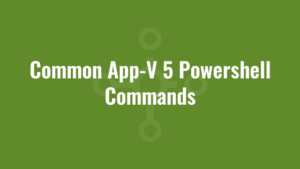



So i’m searching the net for some appv 5.0 powershell commands and im having no luck, so i change my search to app-v 5.0 client powershell commands and this is the first site, so i think yeah, i’ll give it a go.
The commands where easy to understand, thanks to the helpful Sub-titles provided with each command, and the commands work too. I was able to publish my connection group and remove it with the command lines found on this page.
I used the command Get-AppvClientPackage –all during my testing to to make the appv package Id and version Id’s easy to see.
Highly recommend this site, top information. Thanks.
This has been a favorite of mine for quite some time, and i was recently thrown back into working with AV5 apps and this page saved my life, not for the first time!
I was able to import the AV Client and publish the app easier than 1..2..3.
Keep up the great work!
Hi ,is there any powerShell command or script available to find list of Appv Application added to the users but not published to users.
Don’t get confused between adding and publishing. I imagine you’re looking for something like this:
Get-AppvClientPackage -all | Where-Object IsPublishedToUser -eq $false