Description:
Sometimes in our Custom Actions we need to pause the script execution, for example when we’re manipulating processes. Since we can’t use Wscript.Sleep from a Custom Action we need another way of pausing the execution of a script. Here I present two alternatives to using WScript.Sleep in a Custom Action.
Source:
NA
Script 1:
Msgbox "start"
sleep1 5
MsgBox "stop"
Sub sleep1(strSeconds)
Dim dteWait : dteWait = DateAdd("s", strSeconds, Now())
Do Until (Now() > dteWait)
Loop
End SubScript 2:
Msgbox "start"
sleep2 5
MsgBox "stop"
Sub sleep2(strSeconds)
Dim objShell : set objShell = CreateObject("wscript.Shell")
objShell.Run "%COMSPEC% /c ping -n " & strSeconds & " 127.0.0.1>nul",0,1
set objShell = Nothing
End Sub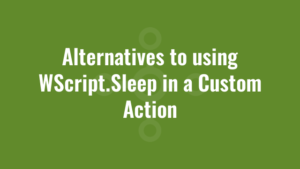





Hi. Remember that these scripts were intended for Custom Actions. Also it depends how you’ve authored your scripts and your loops. Please post your script over at ITNinja (or in some other forum) and I’m sure somebody will point you in the right direction!