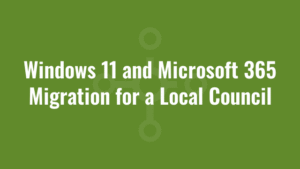In this case study, we walk through some of the challenges we faced and the strategy we used to successfully deliver a Windows 11 and Microsoft 365 migration for a local council.
Challenges
- We needed to perform in-place upgrades from Windows 10 to Windows 11 for ~3000 devices over the corporate (predominantly wireless) network and VPN, ensuring that we didn’t disrupt day-to-day business operations and maintained network performance.
- We needed to identify hardware and software that didn’t support Windows 11.
- The council utilised applications that were heavily-reliant on Microsoft Excel macros, integrated with Microsoft Outlook, used legacy Microsoft Access forms and COM automation. Coupled with transitioning from a 32-bit instance of Microsoft Office to a 64-bit instance of Microsoft 365, many business-critical applications were failing to work.
- We needed to identify all critical business applications and prioritise testing and remediation of these applications prior to commencing the rollout.
- We needed to initiate a process that enabled us to test business applications in a coordinated and semi-automate way.
Planning and Strategy
We developed a comprehensive migration plan covering:
- Identification of Incompatible Hardware and Software – We identified devices that didn’t meet Windows 11 requirements and defined swap-out criteria for the hardware refresh. We also identified and remediated software that was preventing the Windows 11 upgrade from initiating.
- Application Testing and Remediation – We identified 85 critical business applications and their owners. We used Microsoft Bookings to schedule testing with application owners, and used a SharePoint list with a bespoke PowerShell application that facilitated note taking, status updates and virtual machine orchestration, providing management with real-time progress.
- Deployment Rings – We created deployment rings to facilitate Windows 11 operating system deployment (OSD) pilot testing, and identify general performance/usability refinements. The pilot deployment rings included select IT users, application owners and digital leaders. For the live rollout we created dynamic deployment rings that enabled us to scale up/down the rollout depending on network performance.
- Communication and FAQs – We contributed to comprehensive help documentation for Microsoft 365 and Windows 11 usability, enabling non-technical end-users to seamlessly transition to the new experience.
- Real-Time Updates – We built dashboards to provide management with real-time visibility of rollout progress, combined with weekly face-to-face meetings.
Application Packaging and Remediation
Not all applications were ready for Windows 11 or Microsoft 365 out of the box. We performed:
- Application Remediation – We packaged and remediated troublesome applications in MSI, App-V and PSADT formats. We also scripted disk clean-up activities on remote endpoints, purging temporary and cached application data to free up disk space and ensure Windows 11 deployment success.
- Complex Debugging – We debugged integration issues between business applications and Microsoft 365 components using Process Monitor, updating Office 365 cloud policies where appropriate with trusted locations, file block settings, ActiveX settings, macro settings and otherwise.
- Macro Rewriting and Access Form Modifications – We rewrote legacy Microsoft Excel macros to ensure compliance with modern Microsoft 365 standards, ensuring business-critical spreadsheets continued to function post-migration. We also re-authored Microsoft Access forms that used legacy 32-bit components no longer supported on 64-bit versions of Office.
Outcome
The project was a resounding success. We successfully migrated ~3,000 devices to Windows 11 and Microsoft 365 with zero disruption to business operations:
- 100% of critical business applications were successfully tested and remediated to work with Microsoft 365 and Windows 11. All applications are now recorded in a centralised SharePoint repository with comprehensive notes and assigned application owners.
- Our dynamic deployment rings enabled us to scale our rollout in accordance with network monitoring performance metrics. This proved highly effective since the council were heavily reliant on their wireless network, and we were able to marginally scale back the rollout to mitigate initial performance bottlenecks.
- Users now have access to comprehensive help documentation, highlighting fundamental differences in functionality between Windows 10/Windows 11 and Office 2016/Microsoft 365.
Thanks to collaboration with the superb internal team, the council can now benefit from improved security, performance and collaboration across Microsoft 365 and Windows 11.