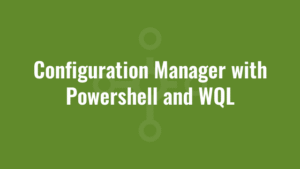Instead of using Configuration Manager PowerShell Cmdlets, we can use WMI query language (WQL) to search our configuration manager inventory instead.
This blog provides and example of how we can search configuration manager for information on all devices, including name, manufacturer, model, free disk space, organisational unit and last hardware scan.
$configManagerServer = "xxx.yyy.local"
$configManagerSiteCode = "xxx"
$WQLquery = @"
select OS.Caption,S.Name,S.SystemOUName,LD.FreeSpace,WS.LastHardwareScan,CS.Manufacturer,CS.Model
from SMS_R_System AS S
inner join SMS_G_System_OPERATING_SYSTEM AS OS on OS.ResourceId = S.ResourceId
inner join SMS_G_System_LOGICAL_DISK AS LD on LD.ResourceId = S.ResourceId
inner join SMS_G_System_WORKSTATION_STATUS AS WS on WS.ResourceId = S.ResourceId
inner join SMS_G_System_COMPUTER_SYSTEM AS CS on CS.ResourceId = S.ResourceId
"@
$allResults = Get-WmiObject -Query $WQLquery -ComputerName $configManagerServer -Namespace "root\sms\site_$configManagerSiteCode"
foreach($result in $allResults) {
$name = $result.S.Name
$ou = $result.S.SystemOUName
if ($null -ne $ou) {
$ou = $ou[$ou.Count-1]
}
$freeBytes = $result.LD.Freespace #in MB
$gb = [math]::Round(($freeBytes / 1024),2) #convert to GB
$os = $result.OS.Caption
$lhs = $result.WS.LastHardwareScan
if ($null -ne $lhs) {
$lhs = [System.Management.ManagementDateTimeConverter]::ToDateTime($lhs).toString("dd/MM/yyyy")
}
$man = $result.CS.Manufacturer
$mod = $result.CS.Model
write-host $name
write-host $ou
write-host $gb
write-host $os
write-host $lhs
write-host $man
write-host $mod
}