This page takes us through some quick examples of CubMakr detection examples. It includes examples using different search methods (‘equals’,’starts with’,’contains’,’regular expression’), resolving proerties, performing case-sensitive searches and using conditions.
Example 1: Perform a case-sensitive search for a property name. If property/value is missing, display a warning message.
Check: Check that the ALLUSERS property is set to 1.
Example 2: Use the ‘contains’ comparison and flag for modification.
Check: Check the the Value column of the Registry table does not contain hard-coded paths.
Example 3: Use the ‘equals’ comparison and flag for removal.
Check: Check the TNSNames.ora is not in the package (Files such as this are usually managed outside the package).
Example 4: Use the ‘starts with’ comparison.
Check: Check that services use the ServiceInstall/ServiceControl tables, and not the registry.
Example 5: Use a case-sensitive regular expressions to check for the presence of multiple values.
Check: Use a regular expression to ensure that the COMPANYNAME property is one of our supported clients.
![]() Tip: Use the following regular expression examples to construct your own searches.
Tip: Use the following regular expression examples to construct your own searches.
Starts with: ^searchstringEnds with: searchstring$
Contains: searchstring
Equals: ^searchstring$
Example 6: Use the ‘Resolve properties’ setting to resolve a property value.
Check: Check that the Summary Information Stream Title value is the same as the ProductName property value.
Example 7: Use a condition for the validation rule.
Check: Check that a launch condition is set. Add a condition specifying that this rule is only valid when validating packages targeted at Windows 7 platforms.
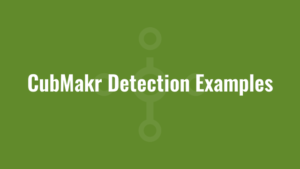





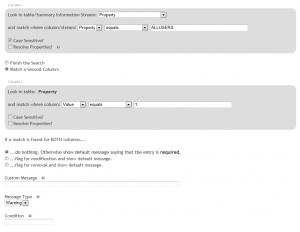
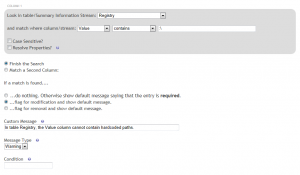
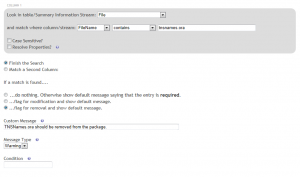
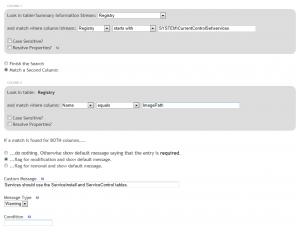
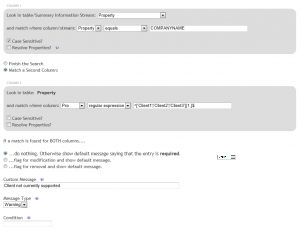
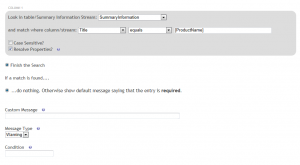
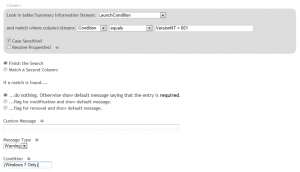
I am not able to register on the website.
Kindly help me out.
Hi. Please check your spam/junk mail for the verification email. If you need to resend the confirmaton email, please navigate to the bottom of the ‘Register’ tab here and use the ‘Resend Confirmation Email’ feature. Thanks.
Hi,
I didn’t get any mail in my Spam folders as well.
No idea why this is happening, unable to register yet !!!
Hi. There is no record of you registering using the email address you have used to add this message (the gmail one). Please try registering again (under the ‘Register’ tab). Thanks. Kae.
If you continue to have issues, please let me know and I’ll register for you. Thanks.
Hi Kae,
I am still unable to register on the website.
The page doesn’t say anything regarding whether I have been registered or not.
Kindly register for me and let me know.
Hi. I’ve just activated your account. I’m wondering if it’s to do with my hosting company having mail server issues recently. Try now pls…. Thanks. Kae.
Hi Kae,
Thanks for your support. But I really don’t remember my password now 🙁 , is there any way to reset it. Because there is no link to reset the password.
Kindly help!!
Hi Ankita.
I’ve sent a reminder to your registered email address. Please confirm you receive it. Remember to check your spam/junk inbox! Mail me directly (and not via a blog post) if you’re still having issues. Thanks. Kae.
Hi Kae,
I’m afraid, I am also unable to register as I don’t get the e-mail. Sorry for the hassle. I’m interested in taking a look at this tool and possibly blogging about it on my own site and listing it as a resource.
Thanks,
Rory
Hi Rory.
A blog entry would be fantastic!
Apologies for this, and apologies to everybody else. It appears it is indeed my dodgy shared hosting mail server! I’m going to change my provider tomorrow so hopefully no more issues. In the interim, I’ve activated your account manually. If you can remember your username/email and password then you’re good to go. If not let me know and I’ll mail them over.
I’m hoping to add more updates to the CubMakr over the coming weeks (if time permits!).
Thanks again!
Kae.
Could you please let me know after creating the .cub how to test it with the msi.I am bit confused about the testing part.
i have created the .cub file successfully but confused about testing part.
Kindly help.
Thanks.
Hi. You can use a free tool such as Orca to perform validation. Open an MSI in Orca. Go to Tools. Click Validate. Click Browse – browse to your sub file. Click Go. If you want to automate this, you can use another free tool of ours called ValMakr. Thanks.