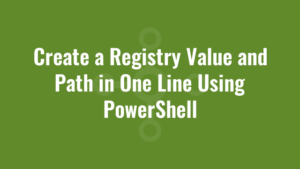Here’s a useful snippet of code allowing us to create a registry value and path in one line using PowerShell.
In this example, we’re trying to write a registry name called “AlkaneName” with a value of “AlkaneValue” to a registry location that does not exist called “HKCU:\Software\Alkane”.
If we simply use:
Set-ItemProperty -Path "HKCU:\Software\Alkane" -Name "AlkaneName" -Value "AlkaneValue" -Type "String" -Forceyou will see an error stating: Set-ItemProperty : Cannot find path ‘HKCU:\Software\Alkane’ because it does not exist.
We could potentially cheat by using a non-PowerShell one-liner like so:
reg add HKCU\Software\Alkane /f /v "AlkaneName" /t reg_sz /d "AlkaneValue"But your network administrators have probably blocked users from running reg.exe so you might see this:
reg : ERROR: Registry editing has been disabled by your administrator.Which brings us nicely to our one-liner:
If (!(Test-Path("HKCU:\Software\Alkane"))) { New-Item "HKCU:\Software\Alkane" -Force | New-ItemProperty -Name 'AlkaneName' -Value 'AlkaneValue' -Force | Out-Null; } else { Get-Item "HKCU:\Software\Alkane" | New-ItemProperty -Name 'AlkaneName' -Value 'AlkaneValue' -Force | Out-Null; }