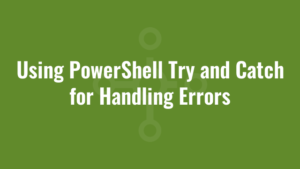Like any programming or scripting language, errors can occur during execution. To handle and manage these errors gracefully, PowerShell provides the
Try
and
Catch
blocks. In this blog post, we’ll explore using PowerShell try and catch for handling errors.
PowerShell Try and Catch Blocks
The
Try
and
Catch
blocks are used in PowerShell to handle exceptions and errors. The basic structure is as follows:
try {
# Code that may generate an error
} catch {
# Code to handle the error
}Here’s how these blocks work:
- The code inside the
Tryblock is the code where we expect errors to occur. - If an error occurs within the
Tryblock, the script jumps to theCatchblock, where we can handle the error or take appropriate action.
Using PowerShell Try and Catch Blocks
Let’s explore some practical examples of using
Try
and
Catch
blocks in PowerShell.
Example 1: Handling a File Not Found Error
In this example, we attempt to read the contents of a file. If the file does not exist, we catch and handle the error:
try {
$content = Get-Content -Path "C:\Alkane\NonExistentFile.txt"
Write-Host "File contents: $content"
} catch {
Write-Host "An error occurred: $($_.Exception.Message)"
}When the file “NonExistentFile.txt” does not exist, the script will catch the error and display an error message.
Example 2: Handling a Division by Zero Error
In this example, we attempt to divide a number by zero, which generates an error. We use the
Try
and
Catch
blocks to handle this error:
$number = 10
try {
$result = $number / 0
Write-Host "Result: $result"
} catch {
Write-Host "An error occurred: $($_.Exception.Message)"
}When attempting to divide by zero, an error is generated, and the script catches and handles the error, displaying an error message.
Customising Error Handling
We can customise error handling in the
Catch
block by specifying different actions based on the type of error. PowerShell provides various error variables like
$_
to access error details and properties. This allows us to log errors, retry the operation, or take any other appropriate action.
The
Try
and
Catch
blocks in PowerShell provide a robust way to handle errors and exceptions in our scripts. By using these blocks effectively, we can ensure that our scripts can gracefully handle errors and continue to run smoothly, even when issues arise during execution.