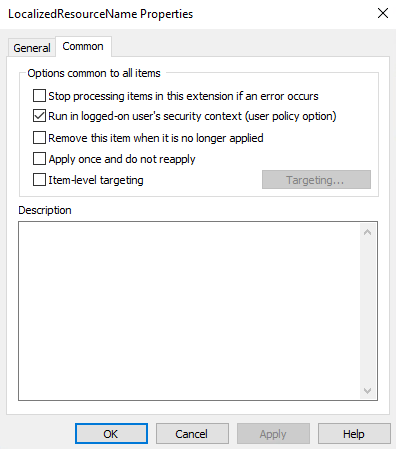When organisations redirected their documents folder in Windows 7, it often led to administrators seeing a redirected Homeshare folders displaying as Documents on the network share. Microsoft documented the issue here.
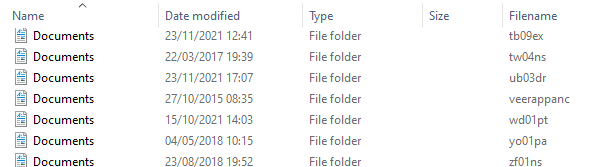
Administrators could simply display the ‘Filename’ column as in the screenshot above, so that they could see the ‘actual’ username that the folder belonged to. And other ‘fixes’ were presented in the aforementioned Microsoft document.
However the easiest solution is my method. You see, the problem persists because inside the users documents folder is a hidden file called Desktop.ini. And in this file there is a line that looks like this:
LocalizedResourceName=@&SystemRoot%\system32\shell32.dll,-21770And all we need to do is remove this line for each user. So we create a user group policy as follows:
Create a new setting under User Configuration > Preferences > Windows Settings > Ini Files with the following settings:
Ultimately you need to scope it in to all the affected users (it might be all users) – but make sure you test it first!