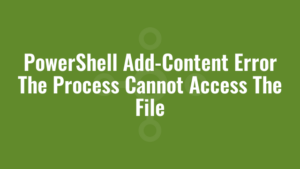Have you ever seen the PowerShell Add-Content error The Process Cannot Access The File?
I stumbled upon it a while ago when I wrote a simple PowerShell logging function. Originally the script used the Add-Content cmdlet to write and append output to a text file for logging purposes. This was fine for sporadic logging of infrequent events.
But when I used the same logging function on a script with heavy processing, which wrote thousands of log entries to a text file in quick succession, it couldn’t write fast enough and I eventually received the error:
The Process Cannot Access the File [Text File] because it is being used by another process.
The reason is because the Add-Content cmdlet requires a read-lock on the text file before it can write to it. The simple solution is to replace any instances of Add-Content with the Out-File cmdlet, which doesn’t require a read-lock. For example, change this:
Add-Content -Value "Some text" -Path "C:\Alkane\alkane.txt"To this:
"Some text" | Out-File "C:\Alkane\alkane.txt" -AppendAnd your heavy processing script will write log entries much more efficiently.